Inspired by Cindy Sherman, a contemporary photographer who took photo's of herself starring in movies that never existed.
Movie Title: Love Between a Boy and Girl
Genre: Romance
The movie is based in the 1950’s and 60’s. It starts off when a boy (
Christopher) meets a girl (Jessica) and they fall head over heals for each other. The characters do everything together and everything seems to be going perfect. One day Jessica finds Christopher and his ex girlfriend (Christine) at a romantic lunch together. Jessica grows furious with Christopher and refuses to talk to him. Both Christopher and Christine try to explain the incident to Jessica but she is to prideful to let either one of them close. Jessica lets two weeks go by before she gives Christopher a chance to explain himself. It turns out the romantic lunch Jessica walked in on was really a chance for Christopher to ask for advice about his proposal to Jessica. Over the years Christine and Christopher grew to be close friends and she was the only woman left in his life besides Jessica. In the end Jessica and Christopher got married and live happily ever after.
In this scene, Christopher and Jessica are at their first stage's of Love. They are having tea together. At the spur of the moment, they kiss.
Monday, February 25, 2008
Movie Moments
Thursday, February 14, 2008
Chocolate Frog
Friday, February 8, 2008
Monday, February 4, 2008
Aged Photo
In this project we used one of our frame photographs to practice using Photoshop to create specific effects.
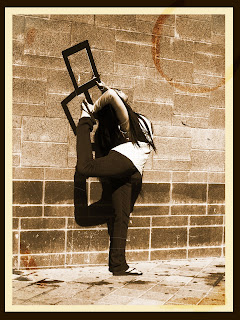 For this photo, we used one of our balance and frame photos to make a "Aged Photo". We practiced our Photoshop skills and learned new ones to create the overall piece. I love the Aged Photo look.
For this photo, we used one of our balance and frame photos to make a "Aged Photo". We practiced our Photoshop skills and learned new ones to create the overall piece. I love the Aged Photo look.
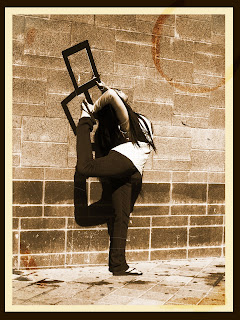 For this photo, we used one of our balance and frame photos to make a "Aged Photo". We practiced our Photoshop skills and learned new ones to create the overall piece. I love the Aged Photo look.
For this photo, we used one of our balance and frame photos to make a "Aged Photo". We practiced our Photoshop skills and learned new ones to create the overall piece. I love the Aged Photo look.
Subscribe to:
Posts (Atom)






